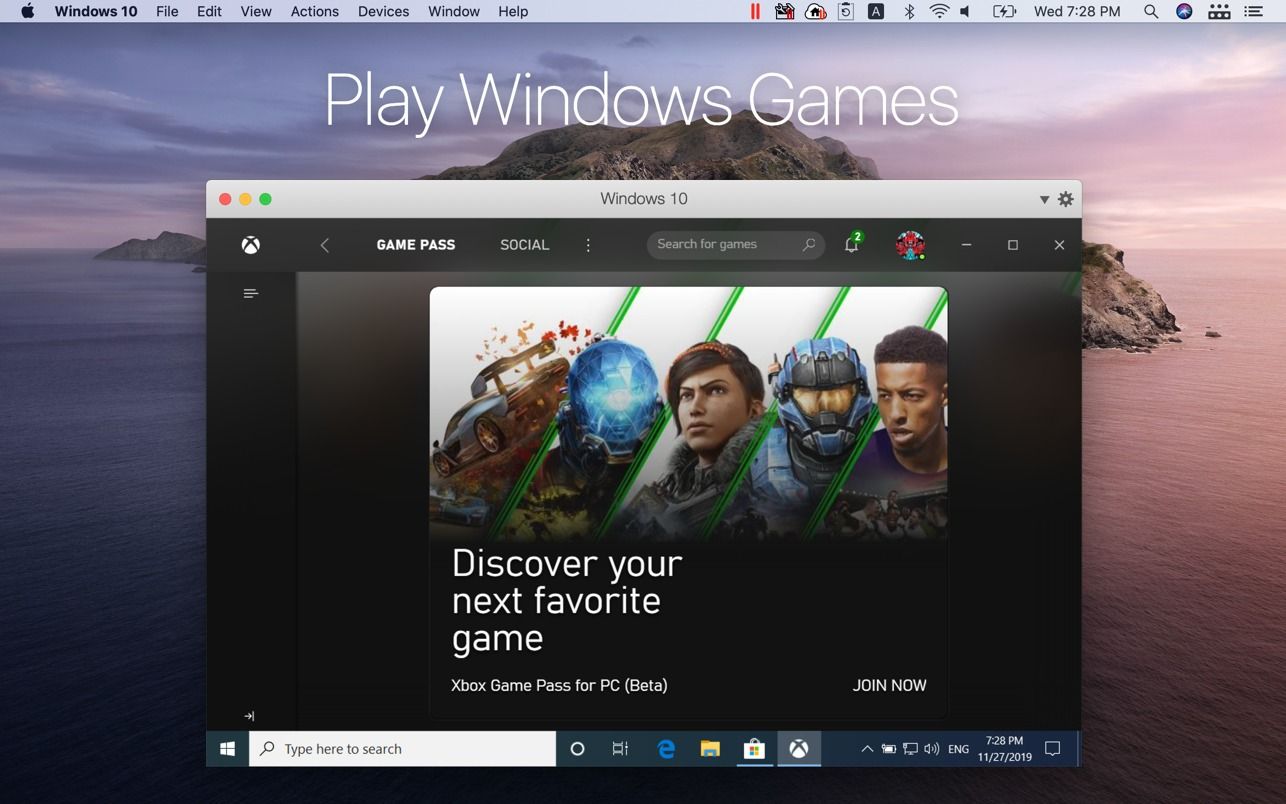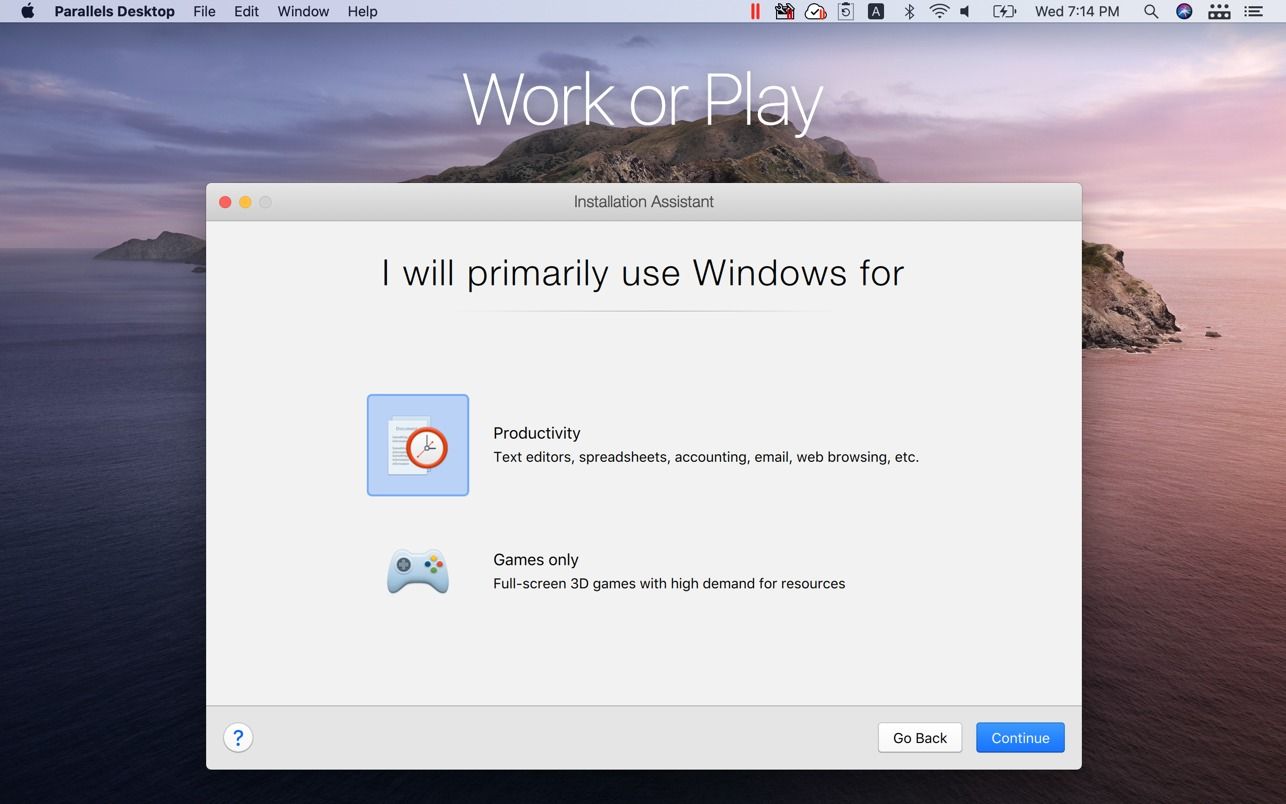Parallels Desktop 20
Mac

Platform
Mac
Interface language
English, Russian, German, Chinese...
Tested
Mac Air M1
Size
203 MB
Updated at
27.06.25
If you need to run Windows programs that aren't available on Mac, or need to migrate data when switching from a PC to a Mac, Parallels Desktop can help you solve these problems.
Run Windows side-by-side with macOS (no reboot required) on your MacBook, MacBook Pro, iMac, iMac Pro, Mac mini, or Mac Pro. Share files and folders, copy and paste text and images, and drag and drop files between Mac and Windows apps.
Parallels Desktop automatically detects what is required to get started, so setup takes just minutes. If Windows installation is required, the user will be prompted to download and install Windows 10 or select the currently installed version of Windows, Linux, Ubuntu, or Boot Camp.
Graphics and other resource-intensive Windows applications ru...